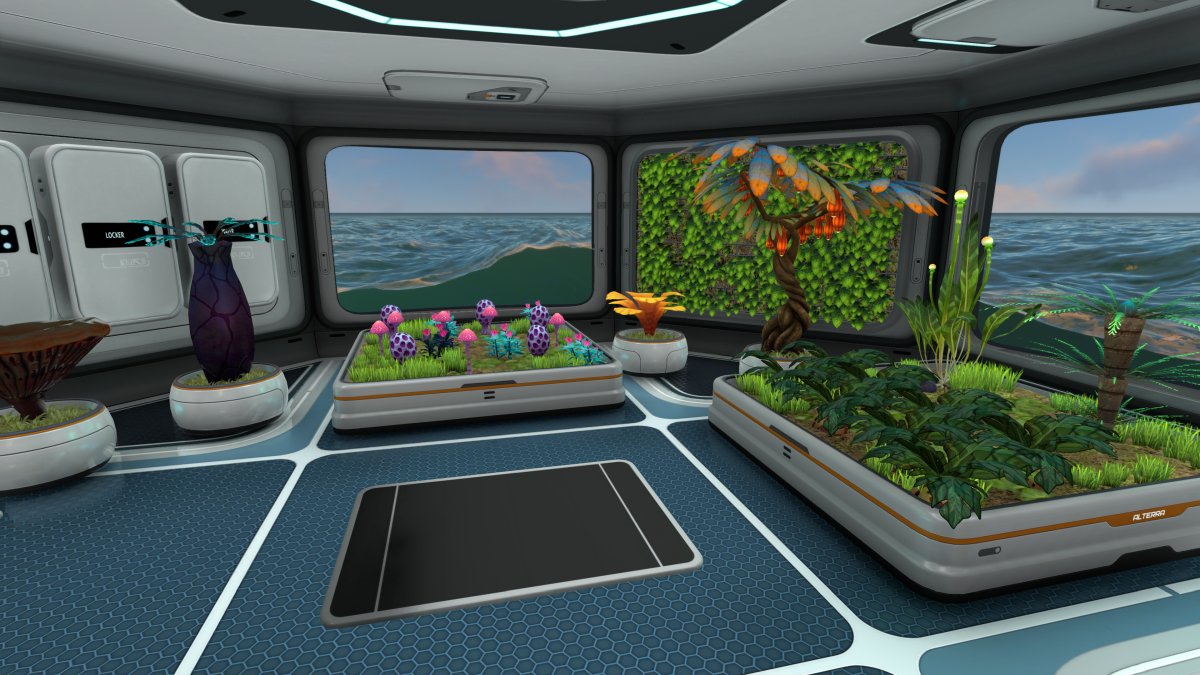The big payoff from venturing out to the Floating Island is that we now have the pieces needed to start farming food in the Seabase. Edible plants also provide a source of H2O, meaning that as long as you’re in the area around your base you no longer need to consume fish or bottled water – those things can be reserved for longer trips away from home, and you can stockpile cured fish to bring on those missions.
Building Above the Surface
In our early game Seabase build we created a tiny base underwater. Now, with the newly acquired blueprint for the Multipurpose Room, we can easily build a much larger indoor space that will provide enough room to set up a food farm, and can accommodate advanced indoor devices like the Bioreactor.
Rather than adding on to the old base, we’re going to build a whole new Seabase just above the surface of the water. The reason for putting it above the surface is that base pieces that are not submerged don’t count against your Hull Integrity limit. This allows us to build a large seabase out of just Titanium and not have to worry about acquiring Lithium in order to reinforce the Seabase.

The Seabase pieces can have long legs and sit pretty far above the seabed but they do have a height limit, so this base needs a shallow spot to build on.
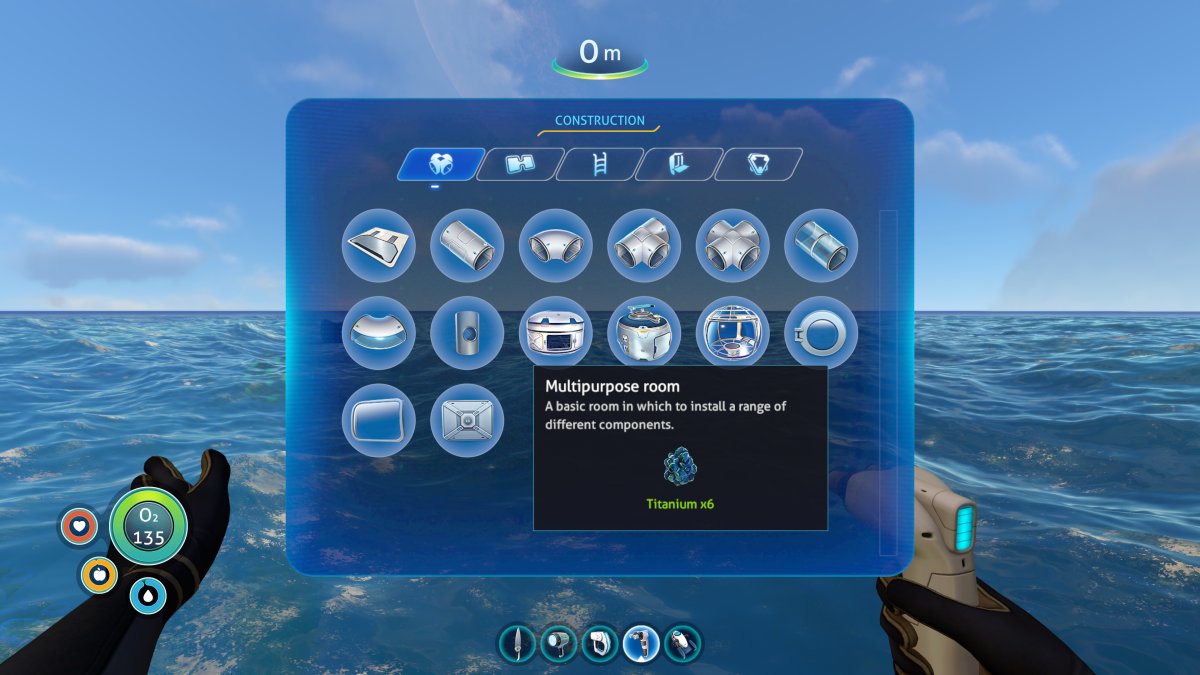
Instead of building this base out of Compartment pieces like on the previous build, this time we’ll use the much roomier Multipurpose Room as the building block.
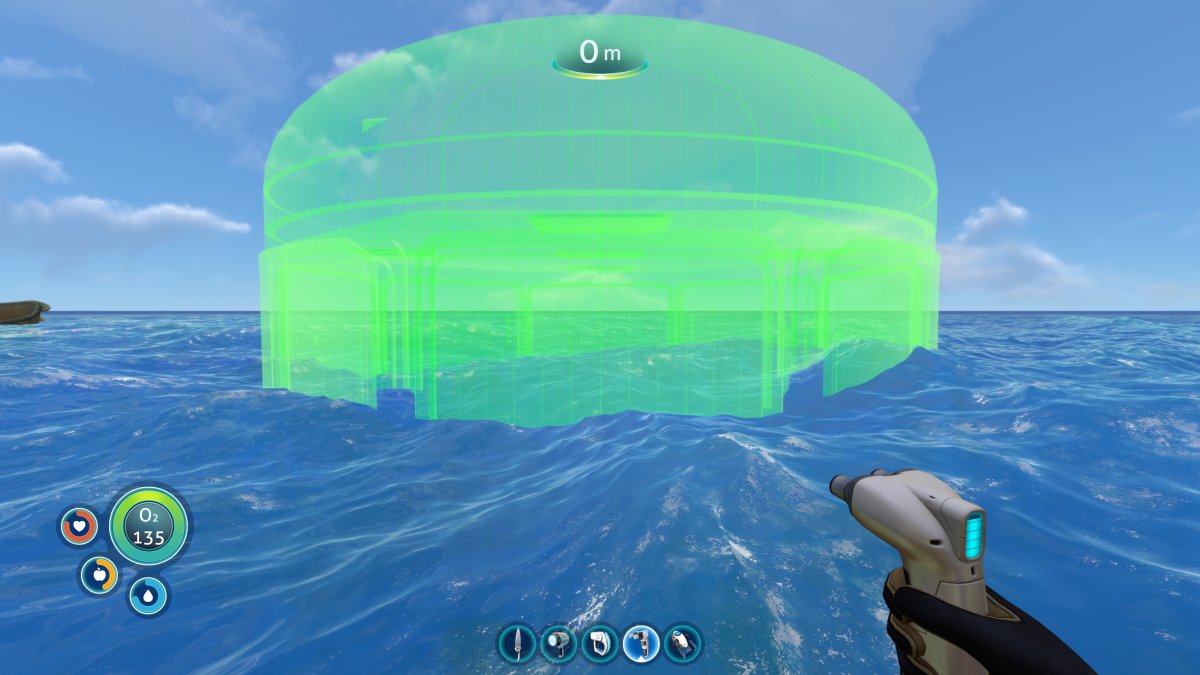

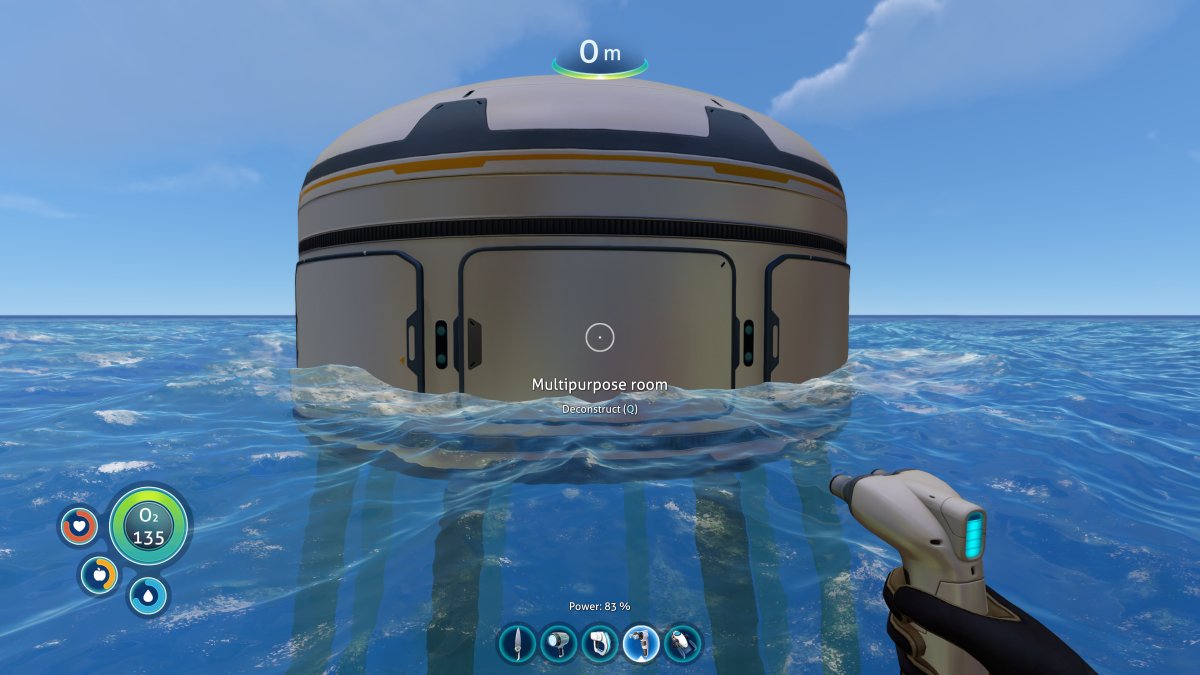
With the Multipurpose room constructed, we can now add a Hatch to allow access into the base.
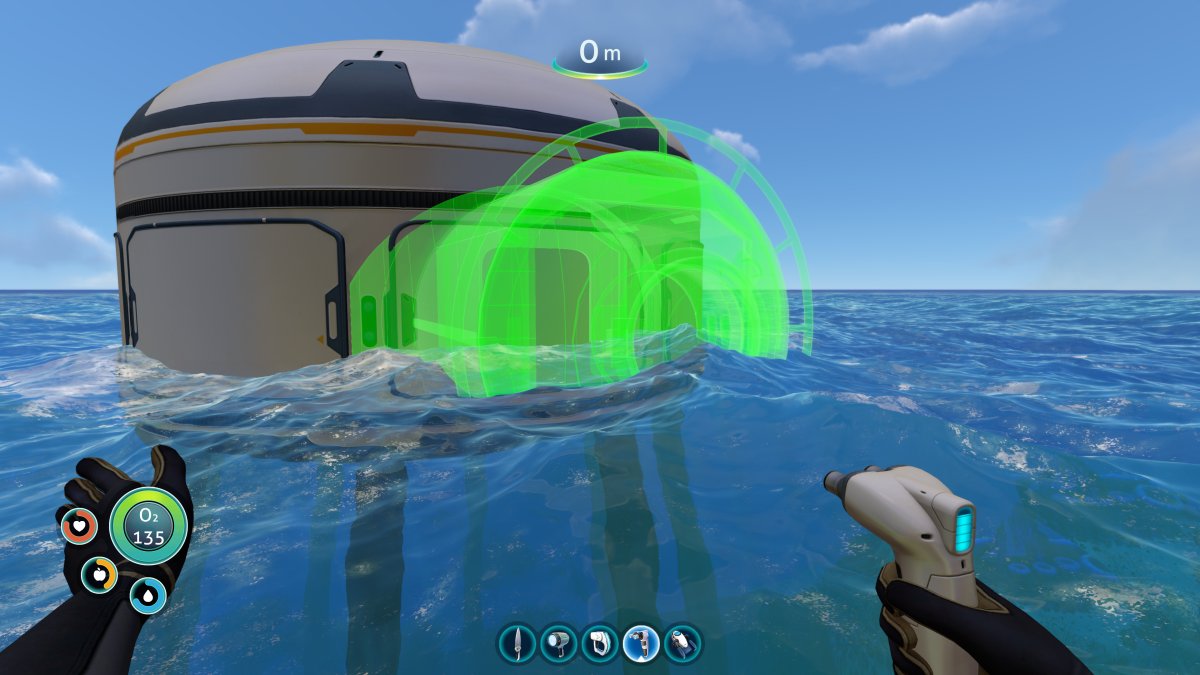
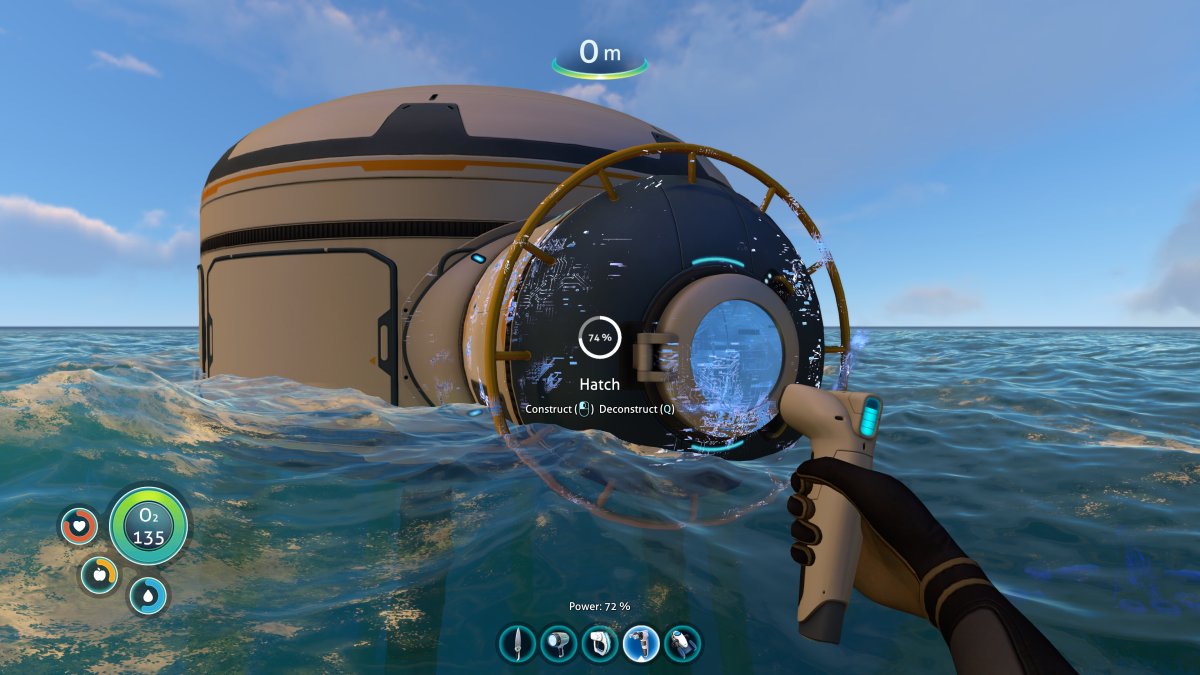
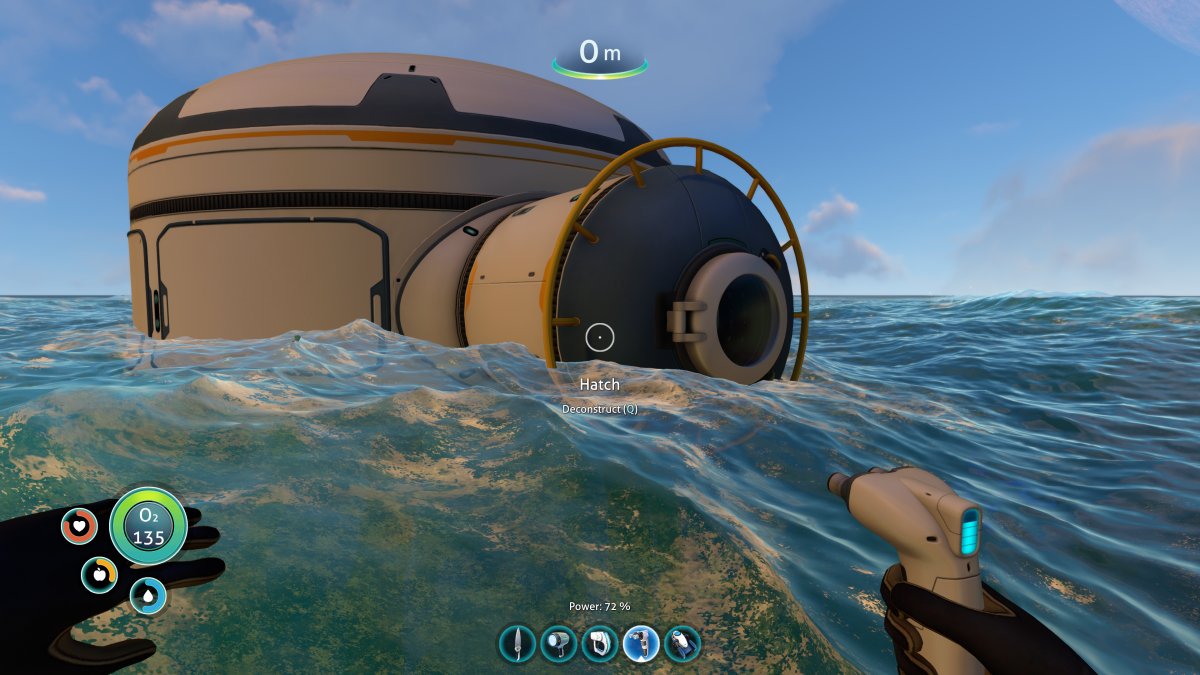
Adding a 2nd Room
Each Multipurpose room only costs 6 Titanium, so I’m going to add one more to my base.
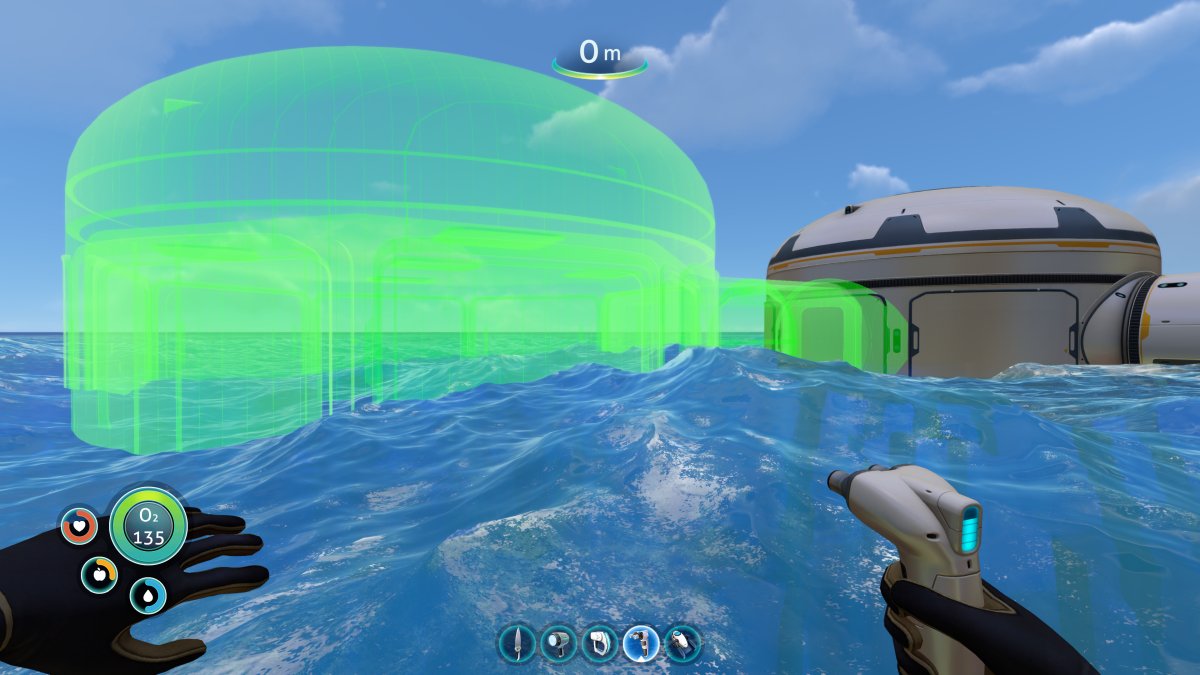
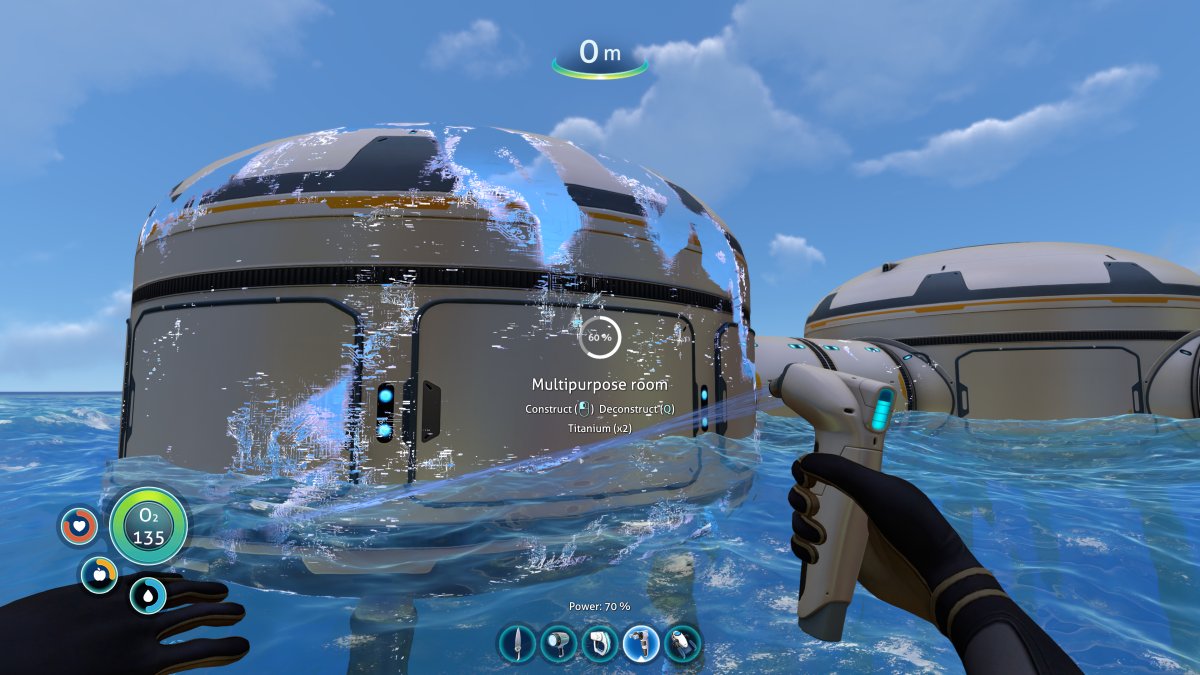

Adding a Solar Panel
I’m planning to add a Bioreactor to this base but it’s always nice to have at least one solar cell in place as a basic power source.
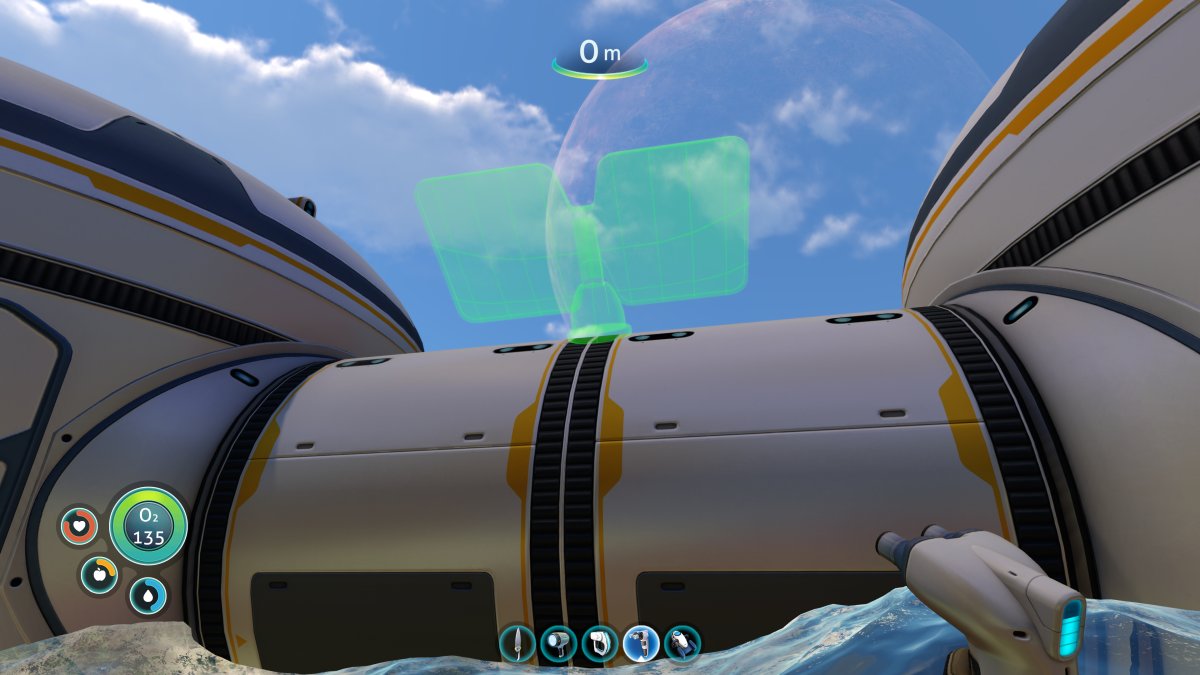


Adding Interior Modules to the Seabase

The Multipurpose Room has tons usable of wall and floor space.
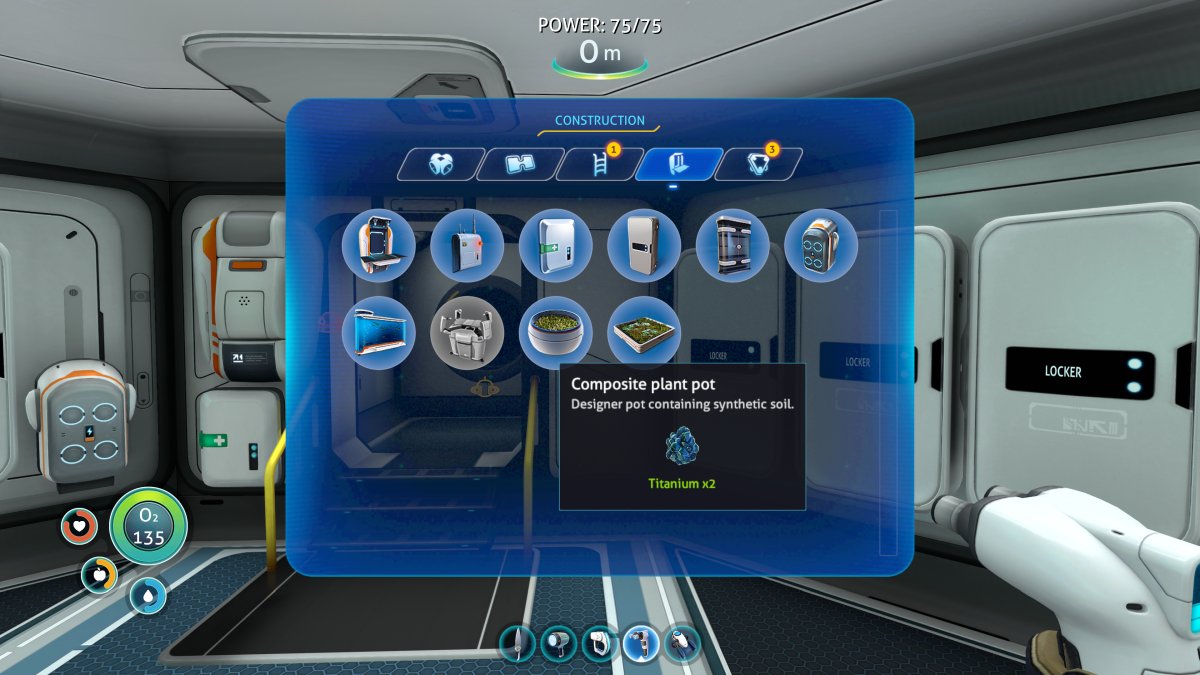
I’ll start by adding the basics: Fabricator, First Aid Kit Fabricator, and some Wall Lockers. As I’m doing this I’m de-constructing the same devices at the old Seabase so that I can recycle their components to build this one.
Adding a Composite Plant Pot
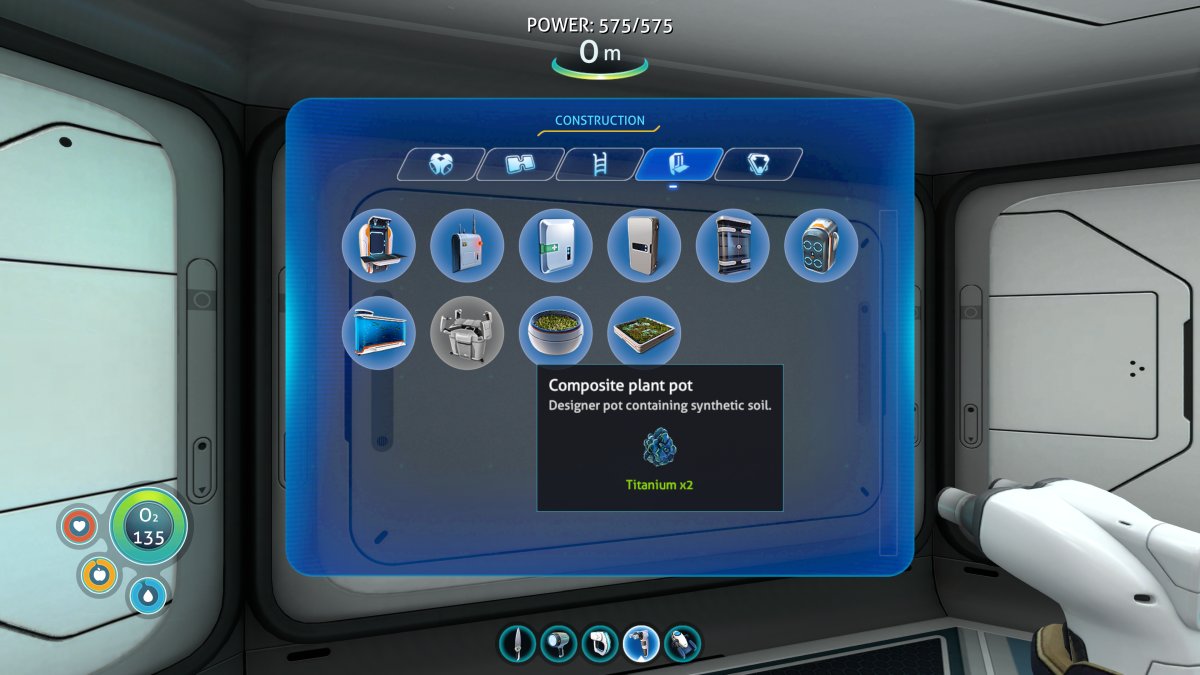
The Composite Plant Pot costs 2x Titanium and is compact enough to fit in a small corner space.




Click / activate the plant pot “Use Planter” in order to add a plant sample or seed into the pot. I’m going to plant this Bulbo Tree Sample. It doesn’t matter that the sample is “rotten,” it will still grow a plant.
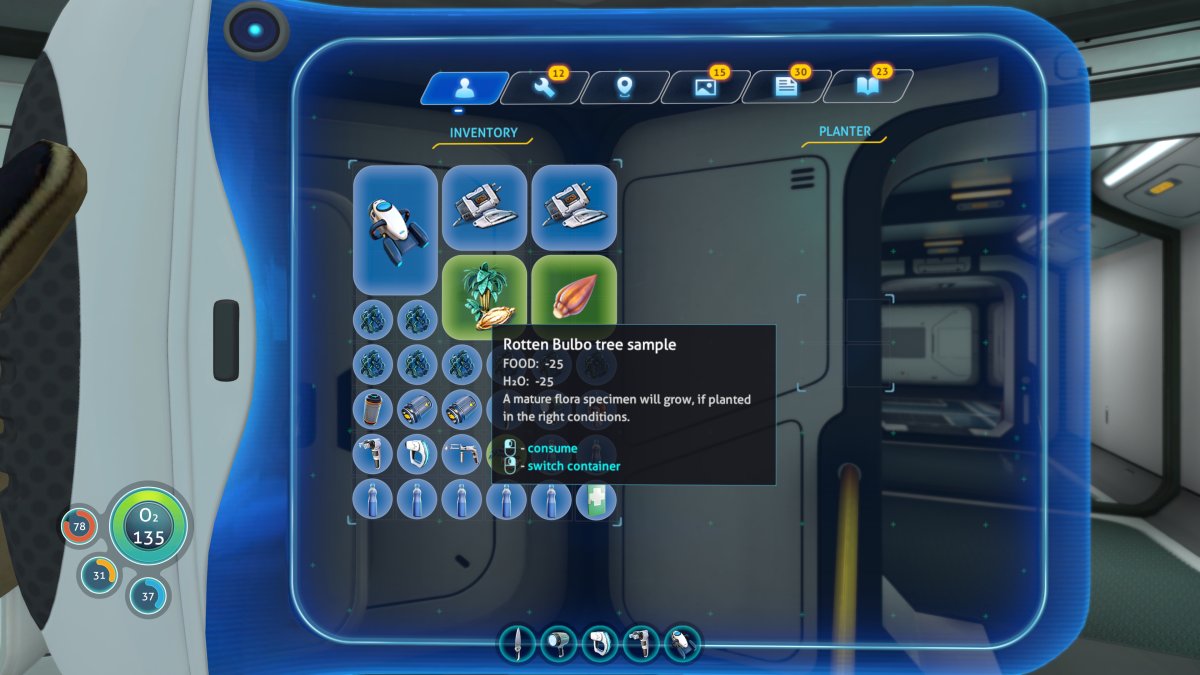
Hovering over and clicking the sample adds it to the pot.


Now this tiny Bulbo Tree can be seen growing in the pot.
Adding an Indoor Growbed
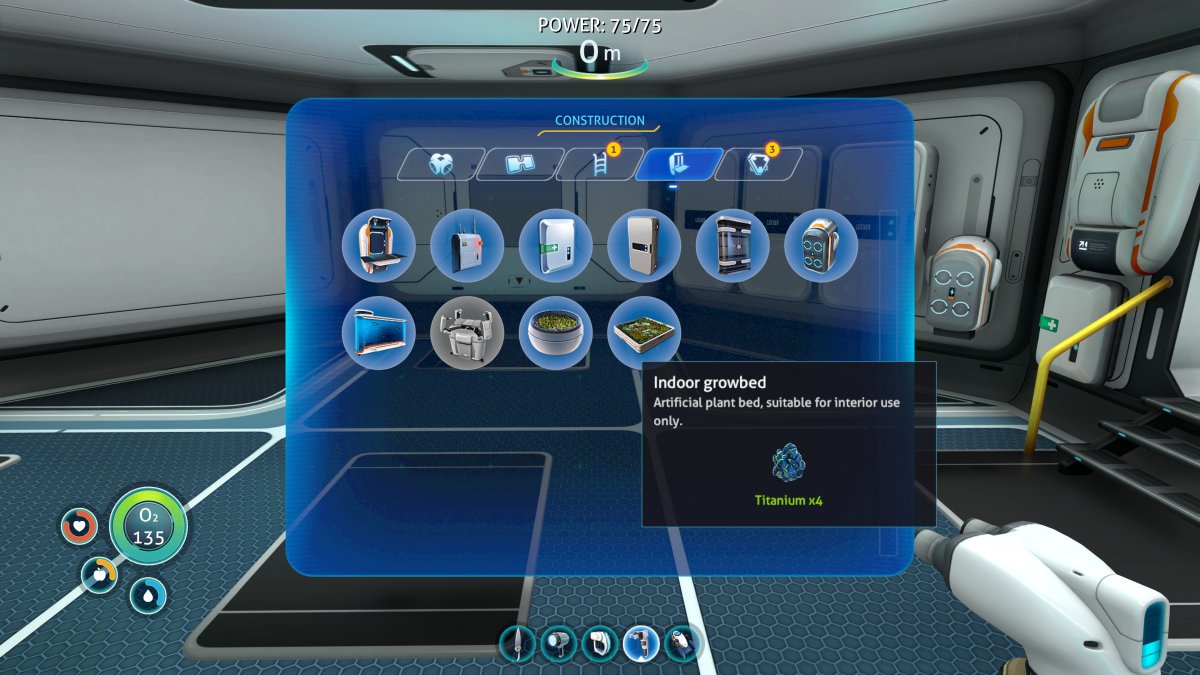
The Indoor Growbed costs 4x Titanium – twice as much as the plant pot – but it has 4x as much planting space so it’s twice as efficient in terms of cost per growing space.


It fits perfectly in one of the outer square floor sections of the Multipurpose Room.

As with the plant pot, click the growbed to open the Planter inventory screen which allows you to add plants to the bed.

The crops are now growing and will display a progress meter until fully matured.