As long as you remembered to bring a Propulsion Cannon, there’s an easy exit that you can take when you’re done exploring the Aurora. This chapter will help you find the shortcut to fresh air.
This guide is part of our series “Subnautica: Exploring the Aurora.”
Find the Burning Door
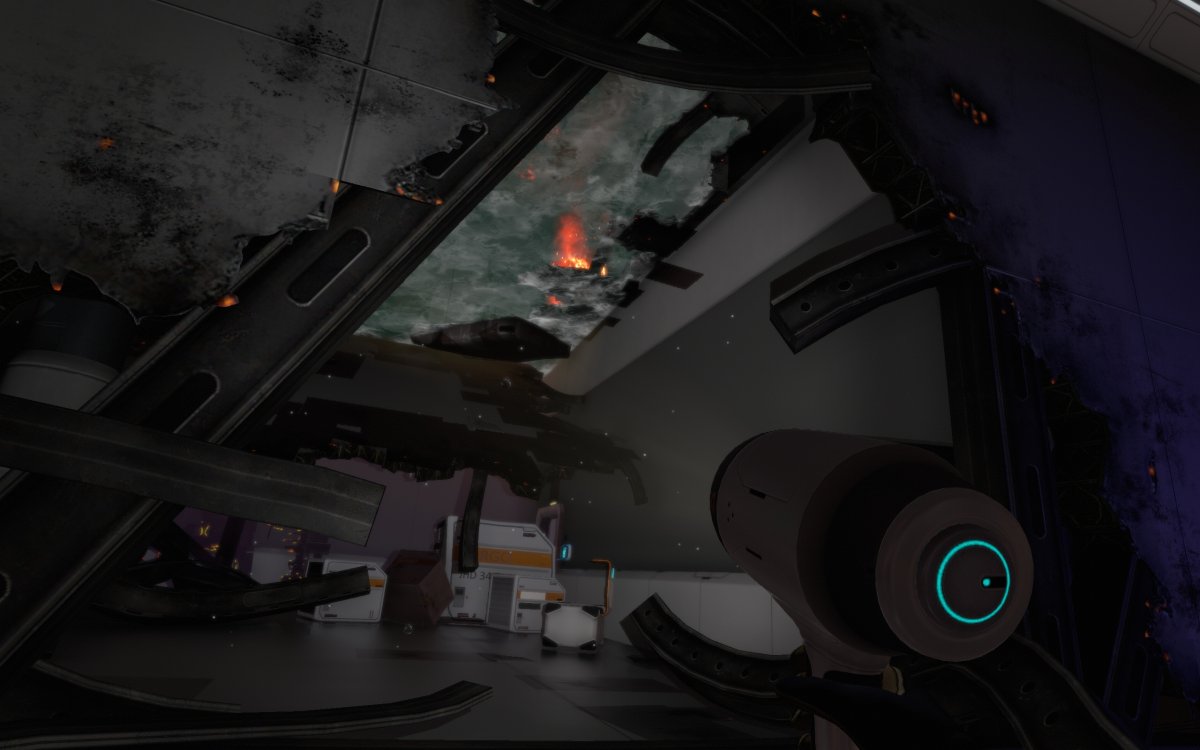
Starting from the Data Coil room near the Lab, swim up into the adjacent room that has an air space where a fire is burning.


Following the narrow edge along the wall, make your way to the doorway and extinguish the fire.


Just up the ramp is the exit door, but it’s blocked by some crates.
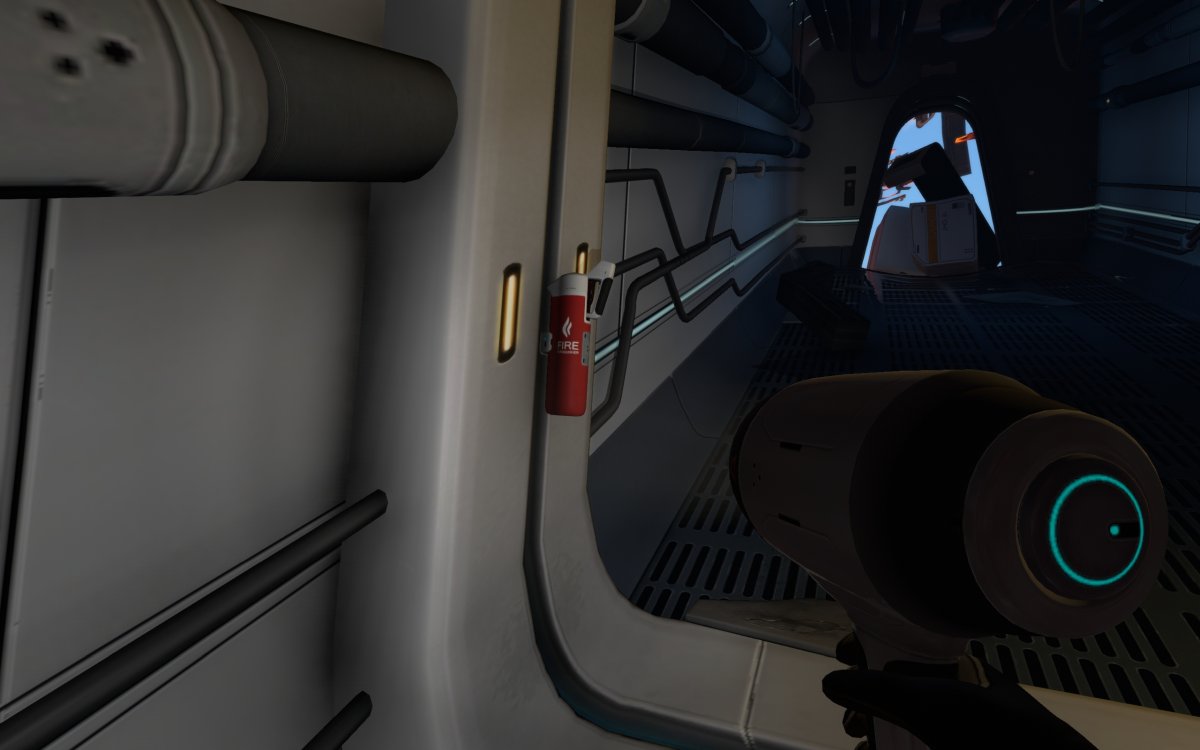
Clear the Exit Doorway

This is the one spot on the Aurora where the Propulsion Cannon is required in order to proceed. If you decided to run through this mission without it then you’ll need to backtrack all the way through the Aurora until you exit at the original entrance.

After passing through the door you should see your Seamoth just up ahead in the water.

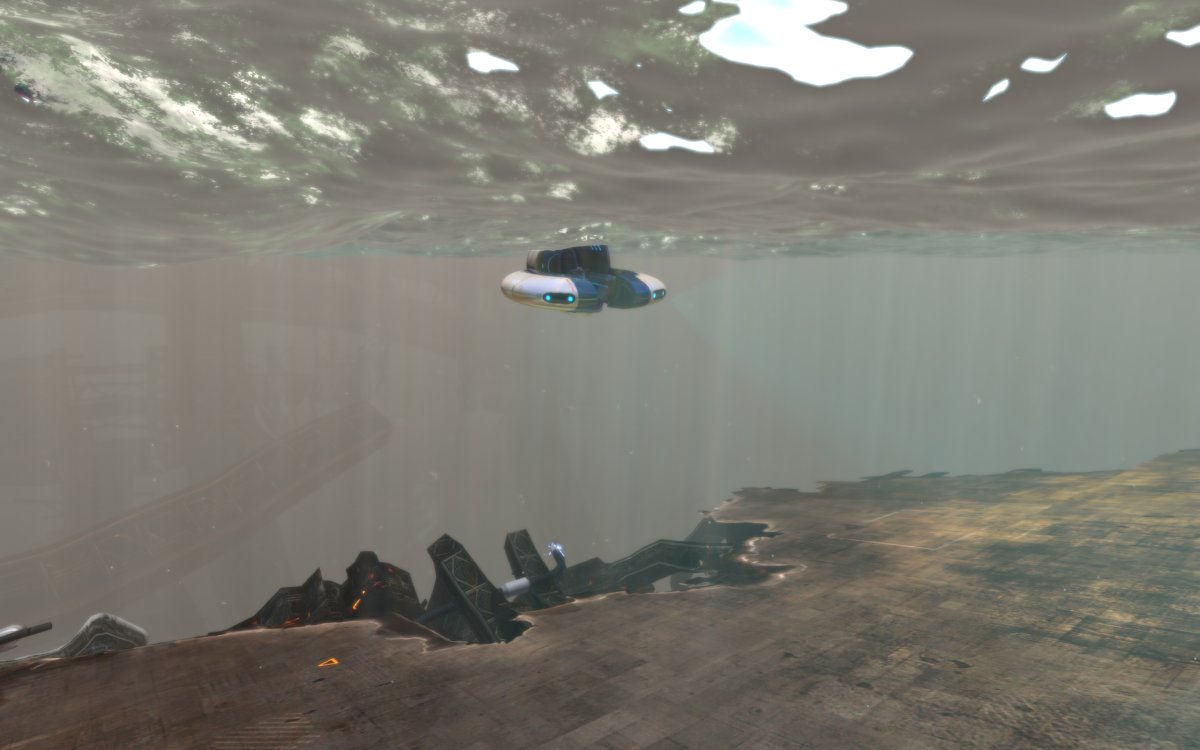
Install the Seamoth Depth Module MKI

Now that you’ve acquired the Seamoth Depth Module MKI, go ahead and install it in your Seamoth’s upgrade access panel on the left hand side of the craft.

Click the module in your inventory the install it into the Seamoth. It can now dive to 300m. Important: If you accidentally click the wrong button, you will drop the depth module instead of installing it on the Seamoth. Make sure to install it in a shallow area so you can pick it back up if this happens or you may easily lose it.